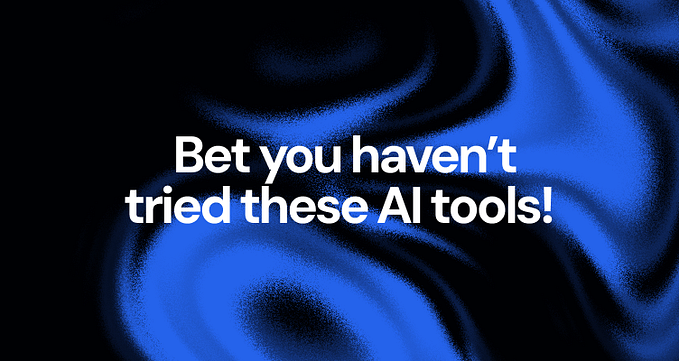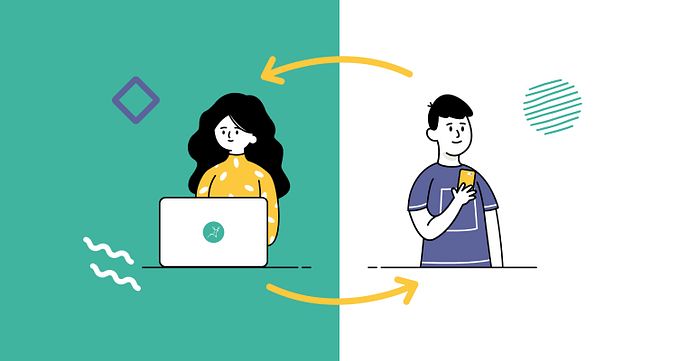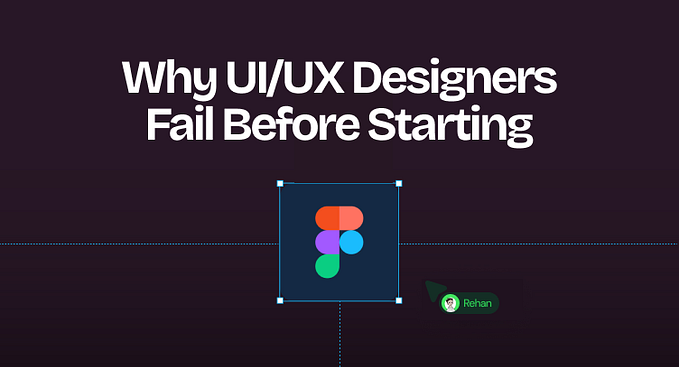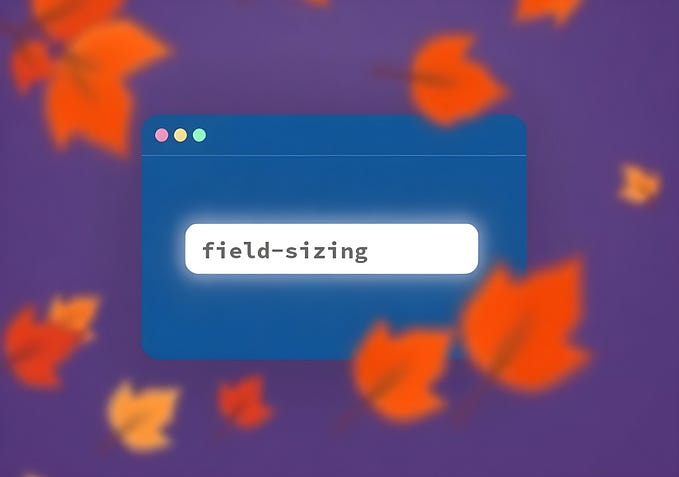Member-only story
10 JavaScript Array Functions You Should Master as a Senior Dev


Suppose you’re in the middle of a complicated web development project. You have data coming in from many APIs, and your job is to efficiently procedure, filter, and analyze it. You’re on a tight schedule, so every line of code matters.
This is when learning advanced JavaScript array methods pays off.
These functions not only reduce your code but also improve performance and boost your development skills.
Let’s take a look at the top ten array functions that every senior developer should be aware of to do complex tasks quickly and precisely.
The Essential 10 Array Functions
1. forEach()
You might want a trustworthy helper who visits each item in your array and finishes the task you set. That is the summary of forEach().
It takes a callback function that runs on each element, making it great for side effects like logging, DOM modification, and data manipulations.
For Example: Logging all elements in an array:
const fruits = ["apple", "banana", "cherry"];
fruits.forEach(fruit => console.log(fruit));2. map()
Need a whole new array based on your current one but with a twist? map() creates a new array with the results of applying a callback function to each element.
It’s perfect for extracting data sets, offering data, and carrying out calculations.
For Example: Doubling each number in an array:
const numbers = [1, 2, 3, 4];
const doubledNumbers = numbers.map(number => number * 2);
console.log(doubledNumbers);
// Output [2, 4, 6, 8]3. filter()
Imagine someone making sure that only specific elements access a VIP section. filter() creates a new array that only contains entries that pass a callback function-based test.